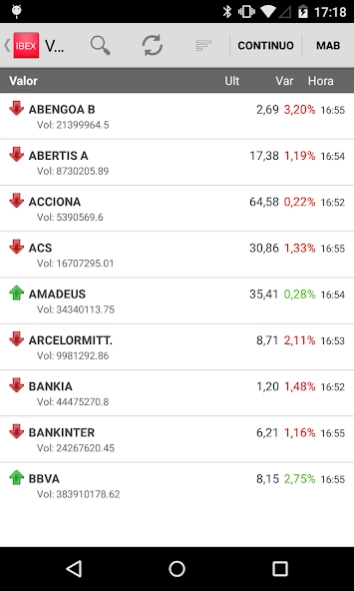IBEX Cartera Bolsa 1.8.31
Free Version
Publisher Description
IBEX Cartera Bolsa - IBEX, bag, continuous market and your portfolio. Simple and effective.
IBEX 35, continuous trading and portfolio values simple and easy
Keep informed about the Spanish stock market, manages and controls your portfolio of stocks and shares effectively. Discover new opportunities to invest in stock.
Features:
✔ Alerts notification and / or email
✔ Desktop Widgets torque to follow the bag.
✔ Quotes IBEX35
✔ Exchange of stocks and shares of IBEX and the Continuous Market of the Madrid Stock Exchange
✔ Quotes tracking values in your portfolio.
✔ charts of different periods, daily and annual ranges.
✔ interactive graphics in full screen. Line graphs, bar, candles and technical indicators.
✔ Keep your contributions portfolio including dividends received values.
✔ Continuous Market Values.
✔ distribution graphs portfolio and return (including dividends)
✔ News and brokerage stocks of each company (Castilian / English).
✔ Calendar dividends.
✔ Possibility to have several portfolios
✔ Commodities
✔ risk premiums and currency markets forex
✔ Investment funds
✔ ETF
✔ Euribor
✔ Video analysis (news section)
✔ economic Radios
✔ Stock indices of international markets:
About IBEX Cartera Bolsa
IBEX Cartera Bolsa is a free app for Android published in the Accounting & Finance list of apps, part of Business.
The company that develops IBEX Cartera Bolsa is JCMS Apps. The latest version released by its developer is 1.8.31.
To install IBEX Cartera Bolsa on your Android device, just click the green Continue To App button above to start the installation process. The app is listed on our website since 2024-03-14 and was downloaded 2 times. We have already checked if the download link is safe, however for your own protection we recommend that you scan the downloaded app with your antivirus. Your antivirus may detect the IBEX Cartera Bolsa as malware as malware if the download link to com.jcmvapps.ibexcartera is broken.
How to install IBEX Cartera Bolsa on your Android device:
- Click on the Continue To App button on our website. This will redirect you to Google Play.
- Once the IBEX Cartera Bolsa is shown in the Google Play listing of your Android device, you can start its download and installation. Tap on the Install button located below the search bar and to the right of the app icon.
- A pop-up window with the permissions required by IBEX Cartera Bolsa will be shown. Click on Accept to continue the process.
- IBEX Cartera Bolsa will be downloaded onto your device, displaying a progress. Once the download completes, the installation will start and you'll get a notification after the installation is finished.